




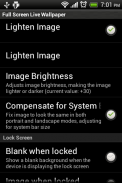
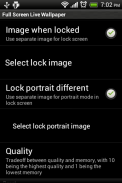
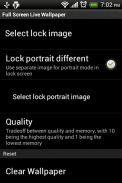



Full Screen Wallpaper

คำอธิบายของFull Screen Wallpaper
In android Device we need to crop image for set as wallpaper on screen because of that we can't set wallpaper original size.
Now you can set as wallpaper original sized image also can set image for Lock screen.
How To Use:
https://www.youtube.com/watch?v=g4dpwL7GqUQ&feature=youtu.be
Set wallpaper to an image that doesn't move.
IMPORTANT! This app is implemented as a live wallpaper. Live wallpapers are not in the same location as other apps. To use, go to the home menu, then Wallpaper -> Live Wallpaper
uses Image from your Gallery or SD card. Features include:
Different image in portrait and landscape modes both for Tablet and portrait for Mobile
- Auto re-size the image to fill your screen.
- Rotate the image automatically for best fit.
- No Cropping Image
- Set different images for the lock screen.
- Tradeoff between image quality and performance vs. memory.
- Set image brightness.
- Set image Darkness.
- Compensate for system bar (keeps image the same size and location, regardless of bar size).
</div> <div jsname="WJz9Hc" style="display:none">ในหุ่นยนต์อุปกรณ์ที่เราต้องตัดภาพชุดเป็นวอลล์เปเปอร์บนหน้าจอเพราะการที่เราไม่สามารถตั้งค่าวอลล์เปเปอร์ขนาดเดิม
ตอนนี้คุณสามารถตั้งค่าภาพวอลล์เปเปอร์เป็นขนาดเดิมยังสามารถตั้งค่าภาพหน้าจอล็อค
วิธีการใช้:
https://www.youtube.com/watch?v=g4dpwL7GqUQ&feature=youtu.be
วอลล์เปเปอร์ชุดกับภาพที่ไม่ได้ย้าย
สำคัญ! app นี้ถูกนำมาใช้เป็นวอลล์เปเปอร์ วอลล์เปเปอร์ที่มีชีวิตอยู่ไม่ได้อยู่ในสถานที่เดียวกับปพลิเคชันอื่น ๆ ที่จะใช้ไปที่เมนูบ้านแล้ววอลล์เปเปอร์ -> วอลล์เปเปอร์
ใช้ภาพจากคลังภาพหรือการ์ด SD ของคุณ รวมถึง:
ภาพที่แตกต่างกันในโหมดแนวตั้งและแนวนอนทั้งแท็บเล็ตและภาพสำหรับมือถือ
- ออโต้อีกครั้งขนาดภาพให้เต็มหน้าจอของคุณ
- หมุนภาพโดยอัตโนมัติสำหรับแบบที่ดีที่สุด
- ไม่มีภาพการปลูกพืช
- ตั้งค่าภาพที่แตกต่างกันสำหรับการล็อคหน้าจอ
- ถ่วงดุลอำนาจระหว่างคุณภาพของภาพและประสิทธิภาพการทำงานกับหน่วยความจำ
- ชุดความสว่างของภาพ
- ภาพชุดความมืด
- ชดเชยสำหรับบาร์ระบบ (ช่วยให้ภาพขนาดเดียวกันและสถานที่โดยไม่คำนึงถึงขนาดบาร์)</div> <div class="show-more-end">

























